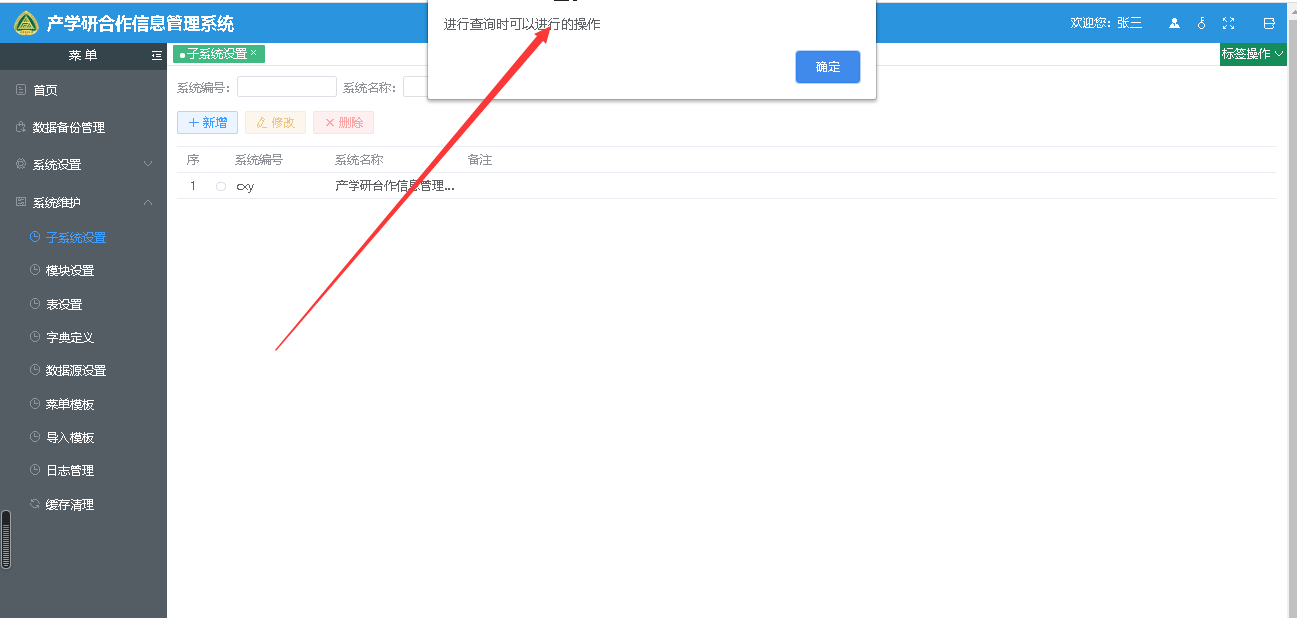# 功能描述
对某个模块进行数据条件查询
# 属性props
| 参数 | 必填 | 数据类型 | 默认值 | 可选值 | 说明 |
|---|---|---|---|---|---|
| more | 否 | Boolean | false | true/false | 是否显示更多按钮 |
| showAll | 否 | Boolean | false | true/false | 当显示更多按钮时,初始化时是否显示所有查询项(只针对more为true的情况) |
| cols | 否 | Number | 4 | 查询器界面总列数 | |
| labelWidth | 否 | String | 80px | 查询器每列的标签文本宽度 | |
| dependent | 否 | Array | 查询时执行查询的带数据源的控件,例如用于一个查询条件查询多个表格的内容 | ||
| query | 否 | Function | 自定义的查询事件,覆盖默认的查询事件 | ||
| callCheckFilter | 否 | Function | 查询前回调,参数为query查询条件,返回false终止查询 | ||
| callBeforeQuery | 否 | Function | 查询前的回调,参数为发送到服务器的JSON,返回false终止查询 | ||
| callAfterQuery | 否 | Function | 查询后回调,参数为服务器返回的数据 | ||
| query | 否 | Function | 覆盖系统默认的查询事件,参数为query查询条件 | ||
| callAfterReset | 否 | Function | 点击重置按钮后的回调,共2个参数:filter为查询条件,inst为查询组件实例 |
# 方法Methods
| 方法名 | 功能说明 | 参数说明 | 返回值类型 | 其它说明 |
|---|---|---|---|---|
| getFilter() | 获取当前原始的过滤条件 | JSON | ||
| getFilterFormat() | 获取将原始过滤条件转换为规定格式的查询条件 | Array | ||
| handelReset() | 重置查询 | |||
| handelQuery() | 执行查询 |
# 插槽slot
| 插槽名 | 界面位置及说明 | 参数 |
|---|---|---|
| query | 在查询器内自定义所有的界面(包括查询和重置按钮) | row:原始JSON过滤条件 |
| append | 在查询按钮和重置按钮后部追加的内容 |
# 子组件: xquery-item查询项
# 属性props
| 参数 | 必填 | 数据类型 | 默认值 | 可选值 | 说明 |
|---|---|---|---|---|---|
| label | 是 | String | 查询器列中前部的文本标签 | ||
| prop | 是 | String | 查询器列的字段,多个字段以逗号分隔 | ||
| cols | 否 | Number | 1 | 该查询列所占的列数 | |
| opt | 否 | String | = | =,!=,>,>=,<,<=,like,like*,*like,*like*,between | 查询操作符 |
| initValue | 否 | 默认查询条件值 | |||
| query | 否 | Boolean | true | true,false | 是否纳入最终SQL查询条件中 |
| trim | 否 | Boolean | false | true,false | 是否将查询值前后空格去掉 |
| trimAll | 否 | Boolean | false | true,false | 是否将查询值中所有空格全部去掉 |
| replace | 否 | Array | 对输入的查询值进行替换(支持正则表达式替换) | ||
| customize | 否 | Function | 自定义转换,参数为: field:字段,opt:操作符,value:值 | ||
| multiValSplit | 否 | String | 多值间的分隔符 | ||
| multiValOpt | 否 | String | 'OR' | 多值间的操作符 |
# 插槽slot
| 插槽名 | 界面位置及说明 | 参数 |
|---|---|---|
| 匿名插槽 | 查询器中列 | row:原始JSON过滤条件 |
# 例1: 普通查询
另参见源码包中的sys-system(子系统管理)功能组件
<template>
<x-table-edit :data-source="{head:{module:'sys_system'},option:{privilege:true,keyField:true}}">
<x-query slot="query">
<x-query-item prop="sysid" label="系统编号:"/>
<x-query-item prop="name" opt="like" label="系统名称:"/>
</x-query>
<x-table-column prop="sysid" label="系统编号" width="150"/>
<x-table-column prop="name" label="系统名称"/>
</x-table-edit>
</template>
<script>
export default {
name: 'xquery-item'
}
</script>
1
2
3
4
5
6
7
8
9
10
11
12
13
14
15
16
2
3
4
5
6
7
8
9
10
11
12
13
14
15
16
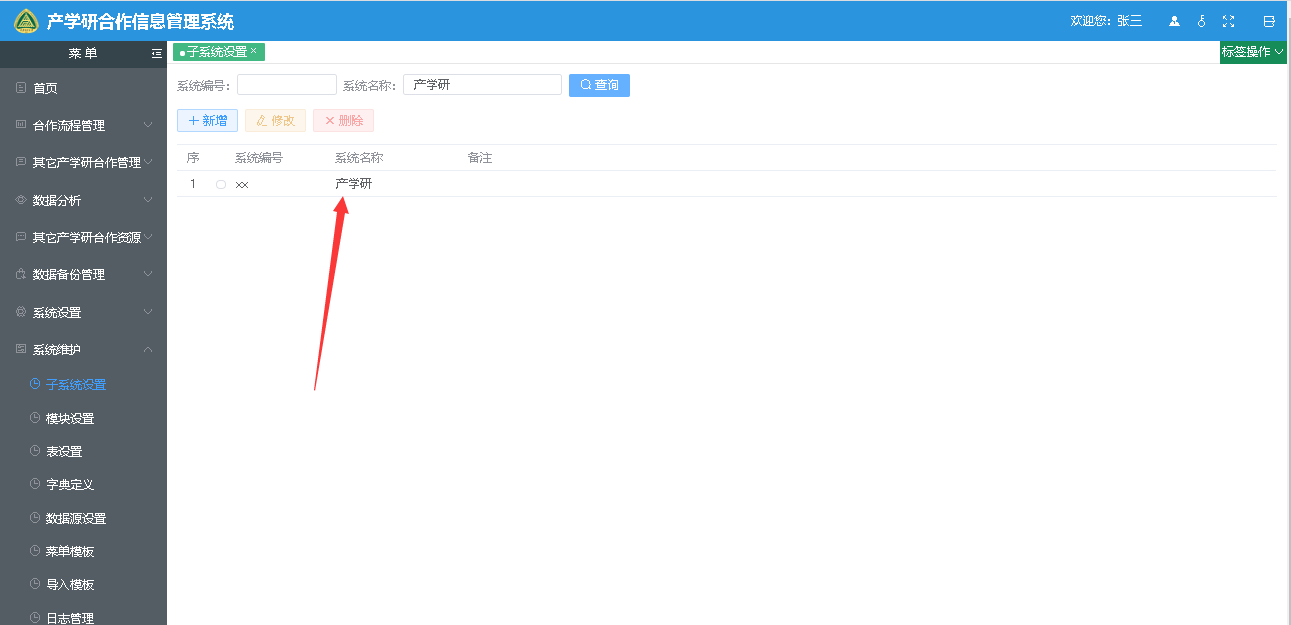
提示
本例功能为查询组件中的具体查询条目,data-source的配置参数详见dataSource 其中opt确定该次查询为精确查询或者模糊查询,默认为=精确查询(参数有like,=,between,>,<) 说明:下例中系统编号查询的字段为sysid,查询操作符采用默认的=符号;系统名称查询的字段为name,查询操作符采用模糊查询like符号。
# 例2: 带有选择框的查询组件
另参见源码包中的sys-sql数据源管理功能组件
<template>
<x-table-edit singleSelect="false" lineNumber="false" :data-source="{head:{module:'sys_system'},option:{privilege:false,keyField:true}}">
<x-query slot="query">
<x-query-item prop="sysid" label="系统编号:"/>
<x-query-item prop="name" opt="like" label="系统名称:">
<x-select slot-scope="scope" v-model="scope.row.sysid" :data-source="{head:{module:'sys_system'},data:{option:{id:'sysid',label:'sysid'}}}" />
</x-query-item>
</x-query>
<x-table-column prop="sysid" label="系统编号" width="150"/>
<x-table-column prop="name" label="系统名称"/>
</x-table-edit>
</template>
<script>
export default {
name: 'xquery-item'
}
</script>
1
2
3
4
5
6
7
8
9
10
11
12
13
14
15
16
17
18
19
2
3
4
5
6
7
8
9
10
11
12
13
14
15
16
17
18
19
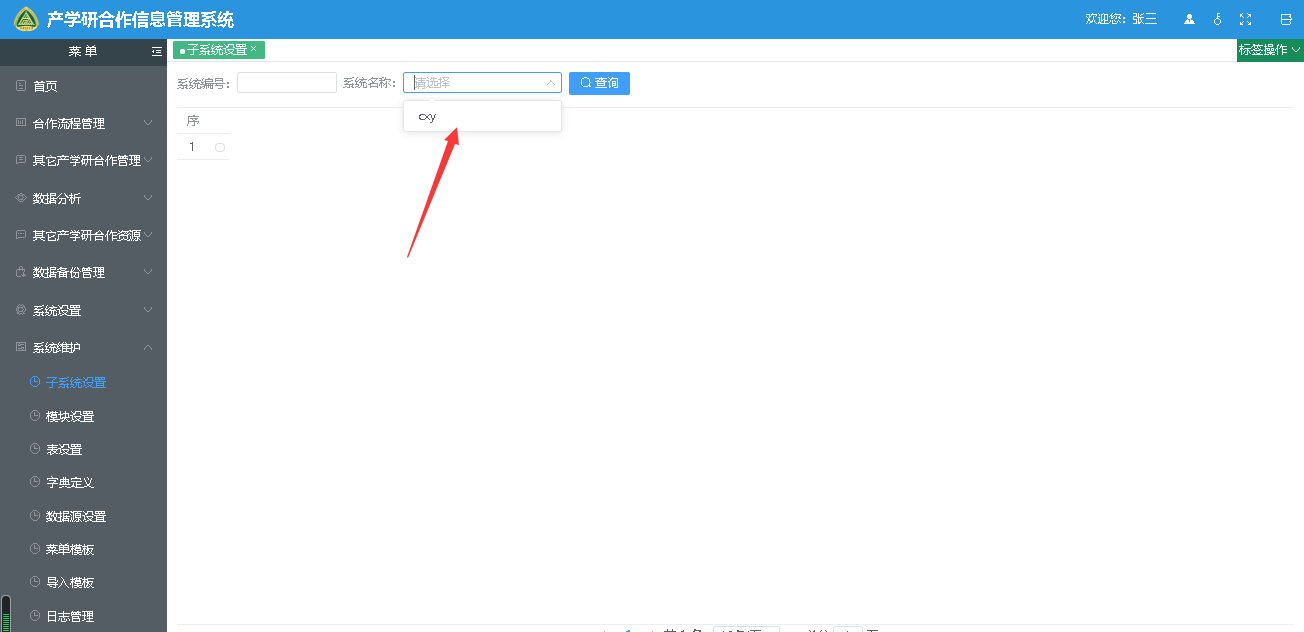
提示
本例功能为查询组件中的具体查询条目,data-source的配置参数详见dataSource
# 例3: 自定义查询
设置query参数覆盖系统默认的查询。
<template>
<x-table-edit :data-source="{head:{module:'sys_system'}}">
<x-query slot="query" :query="query">
<x-query-item prop="sysid" label="系统编号:"/>
<x-query-item prop="name" opt="like" label="系统名称:"/>
</x-query>
<x-table-column prop="sysid" label="系统编号" width="150"/>
<x-table-column prop="name" label="系统名称"/>
</x-table-edit>
</template>
<script>
export default {
name: 'xquery',
methods:{
query(filter){
alert("进行查询时可以进行的操作")
}
}
}
}
</script>
1
2
3
4
5
6
7
8
9
10
11
12
13
14
15
16
17
18
19
20
21
22
23
2
3
4
5
6
7
8
9
10
11
12
13
14
15
16
17
18
19
20
21
22
23